a1c135e08506c58e17afbb3a8ef5de7a0c670b71
NoMoreAcronyms
This is a bot that identifies abbreviations in a sentence and replaces them with the written out phrase!\n
Example:\n
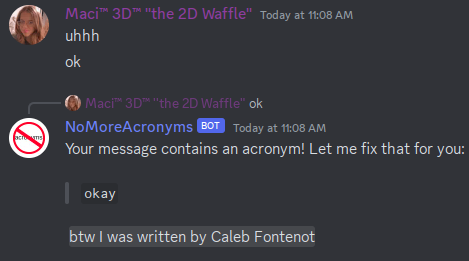 \n
To run an instance of this bot, define your bot token, guildId (Server ID), and client ID in key.json, then run:
\n
\n
To run an instance of this bot, define your bot token, guildId (Server ID), and client ID in key.json, then run:
\n
npm install discord.js
\n
After that, register the bot commands:
\n
node deploy-commands.js
\n
And now all you need to do is start the bot!
\n
node main.ts
Description
Languages
JavaScript
100%